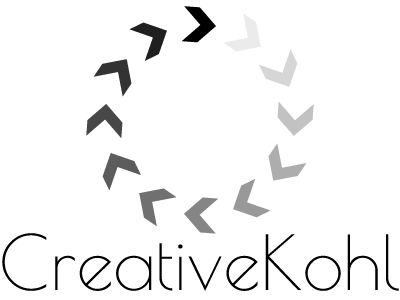3 Features Of Great Home Laser Printers
Unless you regularly photos at home or rarely print anything, a laser printer will likely serve your needs as well as or better than most inkjet printers. Laser printers are cheaper to operate than inkjet printers and print both color and black and white documents beautifully.
But how do you choose a great laser printer? This article covers three features of popular laser printers that you shouldn't overlook if you want to find a printer that is simple to use and cheap to maintain.
Convenient Toner Cartridges
Before you make the decision to purchase a laser printer, it's a good idea to look for extra toner cartridges. Not only can you stock up on cartridges early, but you can also get a feel for the amount of work it will take to find the right cartridges for your printer. Some printers use standard cartridges that are available in big-box and warehouse stores across the country. Others use unique cartridges that may be harder to find and more expensive to purchase. If your chosen printer has widely-available cartridges at great prices, you will always have access to convenient toner refills.
WiFi Printing Capabilities
If you haven't bought a printer in many years, you may have missed out on one of the best features of modern printers: WiFi printing. Instead of fumbling with printer cables or keeping your printer continually wired to your computer, you can print over your home's wireless internet network. All of these printers come with easy installation guides that include WiFi connectivity instructions. Typically, you should just have to press a button on your printer and a small button on the back of your WiFi router to connect them. Then, any computer that is also wirelessly connected to your router should be able to communicate with the printer for quick, simple printing.
Small Footprints
Older laser printers had one significant drawback: size. Traditionally, they were only used in professional offices and sat on the floor instead of on desks. Modern laser printers have completely changed. Now, many brands make compact models for home use. Although many of these models still take up more desk space than super-compact inkjet printers, they are comparable to older inkjet printers in size. In fact, you may find that they are easier to fit into a tight home office due to their shape. Many of these printers store toner and paper in the bottom and print from the top. This gives most printers a small footprint, even if they still take up significant vertical space.
For more information on laser printers, contact a local printing service.