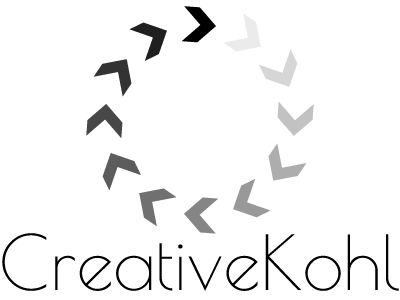4 Tips For The Best Print Results
Even in the digital age when many companies conduct their business solely online, printed material is still necessary. Printed brochures can help you educate your customers, coupons can generate interest in sales and new products, and posters can help you advertise. And the printing process can be simple if you follow a few easy steps. Here are four tips that will help you get the best print results.
1. Choose an experienced printing service.
When you choose a printing service, look for one that utilizes the four-color process. Four color process printers use four different colors of ink: cyan, yellow, magenta, and black. These colors are applied in thin layers to create the illusion of any other color you can imagine. Find a printing service that has experience helping companies like yours. You'll be able to take advantage of their professionalism and expertise, and you can end up with products that look exactly the way you want them to.
2. Hire a graphic designer.
Hiring a graphic designer is a smart move that can save you a lot of money and frustration. Although experienced graphic designers can be expensive, it's better to hire someone who can capture your vision accurately. People who don't have experience with art and design won't be able to create effective compositions using harmonious colors. A beautiful design is the first step to getting a beautiful finished product.
3. Make sure your print files are in CMYK mode.
Printers get their information from computer files that tell them what to print. By default, most image editing software creates documents in RGB mode, since computer monitors display colors in RGB. If you're designing your print material yourself, make sure you set the document properties to CMYK before you begin. If you've hired a graphic designer, let them know that the finished design will be utilized for print.
4. Check the proofs.
If you've ordered a large print run, your printing service will likely give you proofs before continuing with the process. A proof print is a test print used to ensure everything looks the way it should. Carefully examine your proofs to make sure there are no mistakes. This is the time to make sure that the colors are accurate and that there are no typos or errors. Once you approve a proof print, the printing service will go ahead and print the rest of your order. You won't have an opportunity to change anything after this point in the process.
Reach out to local printing services to learn more.